We all knows that whenever we login any account in Google Chrome, it always ask to save password, if we need to save we clicks on Save Password else we ignore.
But what if Chrome don't ask your permissions and automatically save all your login details once you login.
This is very helpful if you are the only one who is using the system & you don't want to click again & again on save password and also want to save all your user name & passwords.
There are just few steps need to follow to enable automatic password save......
- Open chrome and search for chrome://flags/.
- Now search for Force-saving of passwords.
- Now change to Default as Enabled & Relaunch the chrome.
- Now for next whenever you login any account it will not ask permission to save but it will automatically save all.
But this can be very helpful only when only you uses your system because if someone else is also using your system they can check your credentials.But wait Yeah!! in new Updated Chrome only the guy who knows your system User Login credentials,can check that saved password,means when you try to check password it will ask for your user login credential.
But you can use this as a hack, if you want someone else's password just let him or her log in in your chrome,once they are done & logged out their account.You know that their password is already saved and when ever you want to check you can check just by using below steps.
- Go to setting and search for Manage Password.
- There you will see all your Saved password.
- And you will see website,username and Password, here you will need to click on eye and it will ask you user login credential just put those and you will be able to see your password.
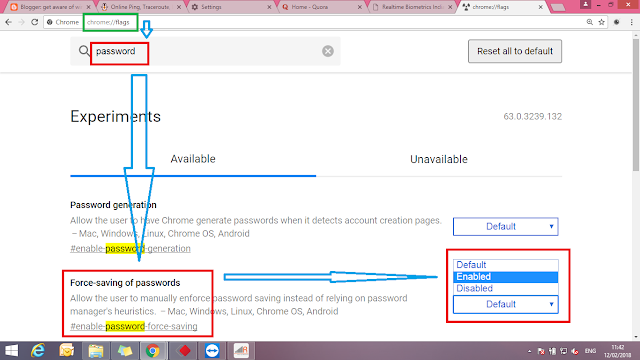

Instand Password hack with live screen.Get any password.Click here
ReplyDeleteHow To Let Google Chrome Save All The Login Id And Password Without Asking Permission? >>>>> Download Now
Delete>>>>> Download Full
How To Let Google Chrome Save All The Login Id And Password Without Asking Permission? >>>>> Download LINK
>>>>> Download Now
How To Let Google Chrome Save All The Login Id And Password Without Asking Permission? >>>>> Download Full
>>>>> Download LINK lR
I can't get 'force-saving of passwords' on the list what can I do so?
ReplyDeletesame
ReplyDeletethe option has been removed from chrome now in new version.
Deletesame here. have the newly updated chrome removed that option?
ReplyDeleteyes,the option has been removed from chrome now in new version.
DeleteHow To Let Google Chrome Save All The Login Id And Password Without Asking Permission? >>>>> Download Now
ReplyDelete>>>>> Download Full
How To Let Google Chrome Save All The Login Id And Password Without Asking Permission? >>>>> Download LINK
>>>>> Download Now
How To Let Google Chrome Save All The Login Id And Password Without Asking Permission? >>>>> Download Full
>>>>> Download LINK c5