1: Create a private password-protected folder.
3: Restart forcefully
@echo off
c:\windows\system32\shutdown -r -t 0
cls
msg * bye-bye!
5: Delete your System Files
Don't try this with your working system, it will delete all your system file and you will need to reinstall the Operating system.
Copy and paste the following command in notepad and save as a.bat.
6: Showing different messages
Copy & paste the following code in notepad & save as "message.bat".
After that when you will click on that batch file it will show you the messages you different messages.
@ECHO off
:Begin
msg * Hey!!!! guys
msg * What's going on?
msg * How is my blog getawareofwindows?
msg * Are you having fun there!
msg * I'm sure you are
Everyone needs to protect their files folders so that instead of you no one will able to open that. For doing this we have to options, we use some third party software or we use some windows tricks to do the same. Everyone knows to protect folders using the software. Here I'm gonna tell you how to protect the folder using windows hacks.
Open Notepad & paste the following command in it & then save the notepad as "privatefolder.bat" ( without comma).
Quote:
Quote: cls
@ECHO OFF
title Folder Private
if EXIST "Control Panel.{21EC2020-3AEA-1069-A2DD-08002B30309D}" goto UNLOCK
if NOT EXIST Private goto MDLOCKER
:CONFIRM
echo Are you sure you want to lock the folder(Y/N)
set/p "cho=>"
if %cho%==Y goto LOCK
if %cho%==y goto LOCK
if %cho%==n goto END
if %cho%==N goto END
echo Invalid choice.
goto CONFIRM
:LOCK
ren Private "Control Panel.{21EC2020-3AEA-1069-A2DD-08002B30309D}"
attrib +h +s "Control Panel.{21EC2020-3AEA-1069-A2DD-08002B30309D}"
echo Folder locked
goto End
:UNLOCK
echo Enter key password to unlock folder
set/p "pass=>"
if NOT %pass%== key goto FAIL
attrib -h -s "Control Panel.{21EC2020-3AEA-1069-A2DD-08002B30309D}"
ren "Control Panel.{21EC2020-3AEA-1069-A2DD-08002B30309D}" Private
echo Folder Unlocked successfully
goto End
:FAIL
echo Invalid password
goto end
:MDLOCKER
md Private
echo Private created successfully
goto End
:End
After saving you will get a private.bat naming file. Double click on that it will ask you to enter your key password. By default, your key password is "key".
Open Notepad & paste the following command in it & then save the notepad as "privatefolder.bat" ( without comma).
Quote:
Quote: cls
@ECHO OFF
title Folder Private
if EXIST "Control Panel.{21EC2020-3AEA-1069-A2DD-08002B30309D}" goto UNLOCK
if NOT EXIST Private goto MDLOCKER
:CONFIRM
echo Are you sure you want to lock the folder(Y/N)
set/p "cho=>"
if %cho%==Y goto LOCK
if %cho%==y goto LOCK
if %cho%==n goto END
if %cho%==N goto END
echo Invalid choice.
goto CONFIRM
:LOCK
ren Private "Control Panel.{21EC2020-3AEA-1069-A2DD-08002B30309D}"
attrib +h +s "Control Panel.{21EC2020-3AEA-1069-A2DD-08002B30309D}"
echo Folder locked
goto End
:UNLOCK
echo Enter key password to unlock folder
set/p "pass=>"
if NOT %pass%== key goto FAIL
attrib -h -s "Control Panel.{21EC2020-3AEA-1069-A2DD-08002B30309D}"
ren "Control Panel.{21EC2020-3AEA-1069-A2DD-08002B30309D}" Private
echo Folder Unlocked successfully
goto End
:FAIL
echo Invalid password
goto end
:MDLOCKER
md Private
echo Private created successfully
goto End
:End
After saving you will get a private.bat naming file. Double click on that it will ask you to enter your key password. By default, your key password is "key".
- Enter the password as the key and you will get a folder naming "private folder".
- Enter your data in it & once again double-click on the batch file it will ask you to confirm & lock folder.
- Type Y and hit enter.
Now again your folder is hidden & whenever you will try to open it will ask you to enter the password.
2: Shut down any computer forcefully
Once again open notepad and copy-paste the following command and save as shutdown .bat.
Once you have done just double click on that batch file soon your system will shut down with a message.
--
@echo off
Shutdown.exe -s -t 10
cls
msg * heyyy bye bye!
3: Restart forcefully
@echo off
c:\windows\system32\shutdown -r -t 0
cls
msg * bye-bye!
Don't try this with your working system, it will delete all your system file and you will need to reinstall the Operating system.
Copy and paste the following command in notepad and save as a.bat.
del *.*
6: Showing different messages
Copy & paste the following code in notepad & save as "message.bat".
After that when you will click on that batch file it will show you the messages you different messages.
@ECHO off
:Begin
msg * Hey!!!! guys
msg * What's going on?
msg * How is my blog getawareofwindows?
msg * Are you having fun there!
msg * I'm sure you are
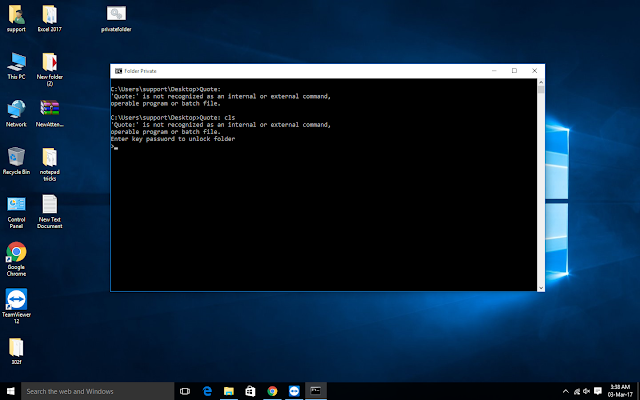
Comments
Post a Comment