All of us knows how to check connected WiFi password. If not visit How to check connected wifi password?
But what if you don't want to go with that process and you want to get password save somewhere in your system or in your pen-drive or wherever you want?
So basically checking connected WiFi password is quite simple, but sometime when you can't do that openly and you want to get the WiFi password smartly.
Getting WiFi password at your location can done easily & smartly just by a simple command using command prompt.
So here we are, just follow the steps to get WiFi password smartly.......
- Open Command Prompt with Administrator Privilege.
- Now type below command.
netsh wlan export profile interface=wi-fi key=clear folder=H:\
- Here H:\ can be your location where you want to save that password it can be a drive or a folder in your pen-drive or wherever you want.
e.g. C:\Users\desktop\Example.txt E:\wifi\Example.txt
- After typing the above command just simply hit Enter.
- Check the location you have you will get in XML document file containing WiFi password somewhere.
Now how to open that and check password?
- Just Right Click on that and open with Notepad or browse on any of the browser and between <keyMaterial>wifi password</keyMaterial> you will get password.
Note:- This command will give you all past connected WiFi password also.
For more watch the video....
For more watch the video....
How to get save connected WiFi password in your pen-drive?
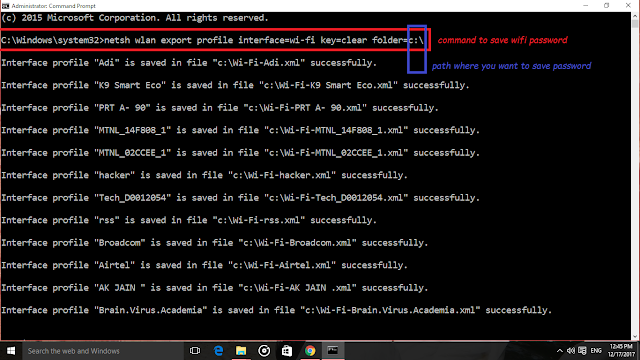

ReplyDeleteGreat post Dear………keep posting!!!
Personalized pens online
The key material was encoded, how do i view
ReplyDeleteopen it in notepad.
Delete